Ext2Fsd
A free program that allows you to mount your Linux partitions in Windows and have read/write capabilities.
Features
Ext2Fsd is an open source Linux ext2/ext3 file system driver for Windows systems (NT/2K/XP/VISTA, X86/AMD64), which enables you to mount your Linux partitions in windows like native windows partitions. Ex2Fsd also supports read/write capability on the mounted partitions. You can enable auto mount option to automatically mount the partition every time you login to windows.
Installation
Double click the downloaded exe file and follow the instructions, installation is simple like every other windows exe files. Just make sure that you check the below shown options
Make Ext2Fsd automatically started when system boots, Enable write support for ext2 partitions.
These options enables automatic startup of Ext2Fsd on system boot and enables write support on the Ext2 file systems respectively.
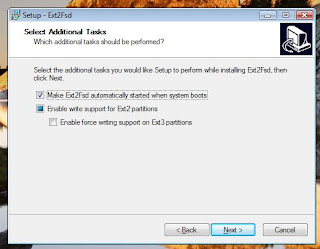
Configuring Auto Mount
Open the Ext2Fsd and double click on the drive you want to mount automatically. A settings window will pop up immediately.
- all you have to do is choose Mount Point for fixed disk,need reboot option to use your drives like normal windows partitions.
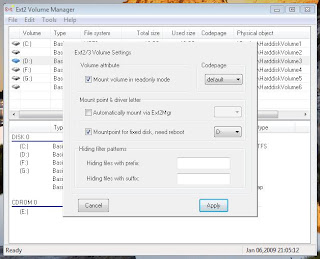
Now you can listen to all your Music and watch your Videos seamlessly in windows and Linux.
Download Ext2Fsd
Obtain your copy of Ex2Fsd from http://sourceforge.net/projects/ext2fsd
No comments:
Post a Comment